Meditation
Meditation is a great tool for promoting inner peace. The practice has been shown to foster several essential benefits for living your best life. By quieting your mind regularly, you’re able to react more appropriately and effectively, have more patience with loved ones, more focus at work, cultivate higher creativity, and more.
Many apps can guide you through daily meditations. These can be downloaded to your smartphone, making it simpler to tap into your inner peace. Talk Space and Insight Timer both offer extraordinary guided practices for relaxation, gratitude, and focus.
Exercise and Yoga
Staying physically active regularly can help boost many health benefits. Not only does staying active increase our endorphins, but also it’s great for our skin, as well. Sweating can also help clear out toxins in our body, clear out pores, and rid ourselves of extra weight. If you’ve hit a plateau, it may be time to work with a personal trainer. Fitness training with an expert provides the opportunity for a workout regimen that’s customized for your body and needs. Plus, as you make progress, your trainer can coach you toward new plans.
To accent any workout routine, it’s wise to cross-train, or, better yet, to add a regular yoga practice. By incorporating yoga, you gain the benefits of flexibility, additional strength, enhanced breathing, glowing skin and even mindfulness. All of these benefits can further boost your self-confidence.
Career
For many of us, our careers are a key element to feeling our best. If we get stuck in a dead-end job, can’t seem to land our dream job or have been passed over for a promotion, our self-esteem can take a serious hit. Rather than allowing feelings of inadequacy take over, turn to proactive steps. Have a sit-down with your supervisor to (politely) ask what you can do in order to make yourself more valuable to the company in order to move up the ranks.
On the other hand, maybe you’re trying to move on. If you’ve sent out tons of resumes and haven’t had any bites, maybe it’s time to revisit your resume style or cover letter approach. You may even come to realize that going back to school for an advanced degree is the best way to turn things around. For example, an MBA program can teach you management and leadership skills, and help raise your business acumen. All of which can lead to a higher salary and a more satisfying job.
Nature
Nature has a calming effect on people. After a tiring day at work, listening to the sound of the waves by a body of water or being amongst trees can wash away your stress with ease. Occasionally detaching from your smartphone, laptop, or social circle can renew your sense of self and offer a needed boost.
Stay Hydrated
An easy yet often forgotten habit is drinking sufficient amounts of water daily. Dehydration causes your skin to become flaky and dry, even leading to premature wrinkles. Not only does water keep your skin moisturized, but it also detoxes your body and rejuvenates your skin. Drinking at least 15 cups of water is one of the easiest and healthiest habits to build for yourself. Make it a point to keep a reusable bottle nearby and fill it regularly.
Taking care of yourself is the most important thing you can do to live a richer, more fulfilled life. Putting the time aside to look after your skin, meditate, and get healthy can be a difficult habit to get into for many individuals, so if you’re struggling, know that you’re not alone. If you’re finding it hard to garner the effort, just remember that you’re worth it!







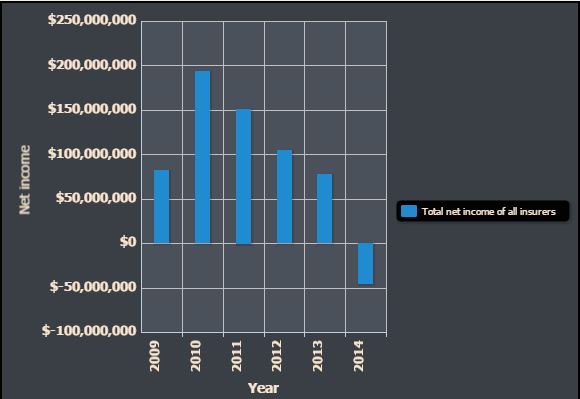
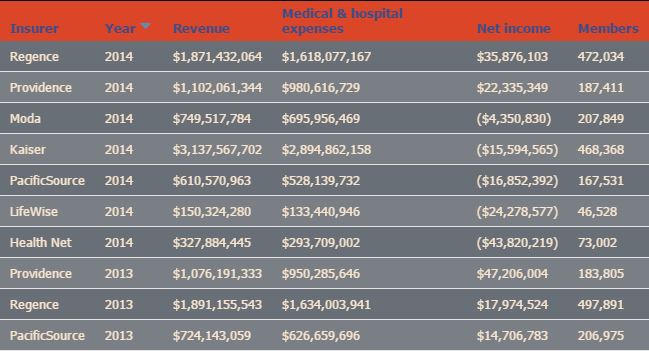

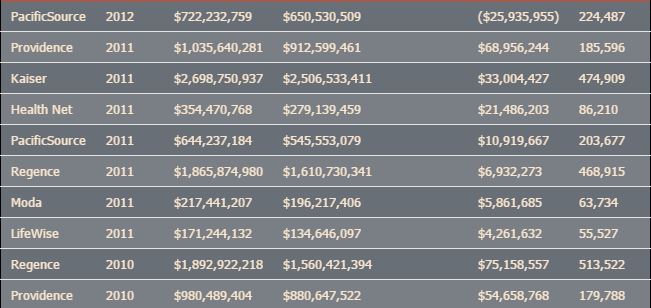
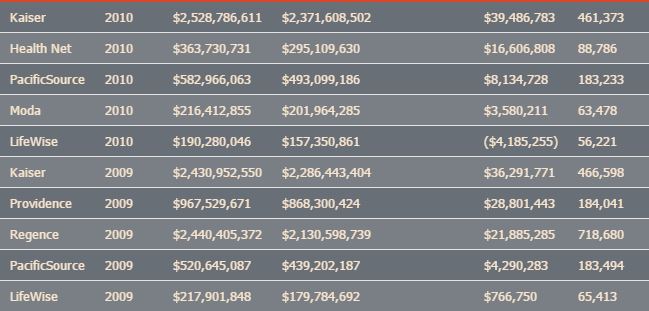

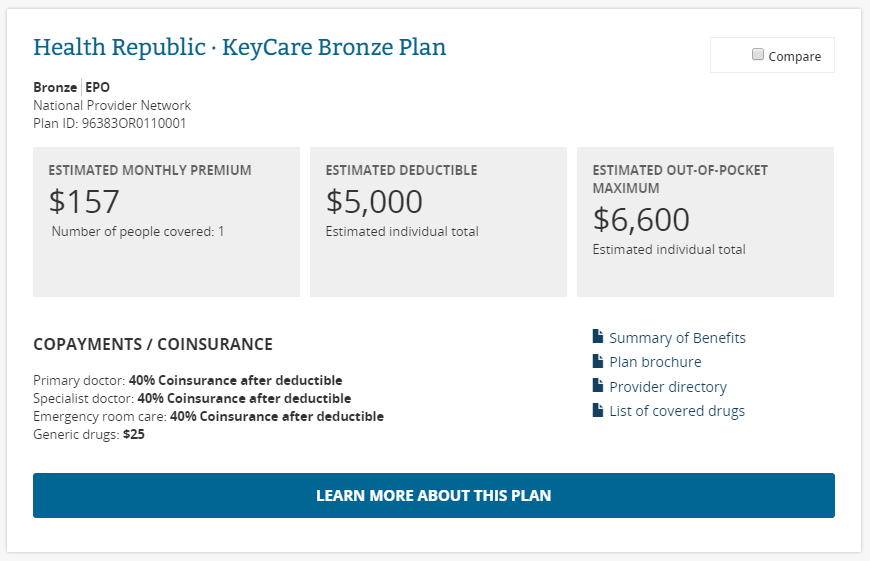
 RSS Feed
RSS Feed